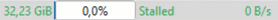FAQ / Guides / Frequently Asked Questions
1. Please read F.A.Q (before) cries for HELP.
2. Disable antivirus / Firewall before unpacking / installing / starting the game.
3. Be specific (Which game, What a mistake, etc. ... before you ask.
4. Try to add a screen with your problem, it's very helpful.
5. Always run the game through the "Launcher" is one.
6. Always run the game as Administrator.
7. Run "Program in compatibility mode" in the "Settings" of the .EXE file.
I downloaded the file DLC and I can not run it - what to do?
The DLC file can be run by the JDownloader program that you can download from
here. >
If you have a problem installing the program or do not want to install it, and you want to generate all the links, you can do it via this page dcrypt.it


How do I install and update the game? < If you're new, read this.
P: How do you install the game from many parts?O: Download all the parts and unpack them with WinRAR, 7zip or other!
P: How to update the game?
O: Download the update, run, select the game directory, update / or copy files as described in the instructions!
P: How do I unpack the .rar file?
O: Download WinRAR here (main program page).
P: How do I mount the .iso file?
O: Download the DAEMON Tools Lite program here (main program page / during installation select the option for home use).
P: How do you use .cue files?
O: Usually. .Cue files are found along with the .bin file which is correct! These files must be in the same directory!
P: How do you use CRACK?
O: Enter the folder with Crack, copy all files, go to the main folder with the game, and paste in new ones!
P: Why can not I save the game state?
O: Run the game as an administrator!
P: When I start the game, the Steam page opens up for me! What to do?
O: You do not have Crack? It may be in a different place:
– search the .iso file folders
– search the .rar file folders
Typically, the releases that are made available on our site have an easy installation, meaning Crack is built into the game installer. (then you do not have to do anything - just run the game).
Antivirus has detected: Virus, Trojan?
If your Antivirus detects a Trojan and removes the file. You must disable it or add an exception and then reinstall or unpack the game.
Often CRACK is detected by the anti-virus as a virus (and tries to delete game files) but this is not a real virus. If this is a problem for you - BUY THE GAME !. And do not ask me again! THANKS ^^
How to change the language?
Sometimes this is a problem because in the game settings it may not be possible to change the language. Then the following trick may be helpful - but it is impossible to do so in every game.
In the main game directory, there should be a .ini file! Open it and change the language of the game:
en = English
es = Spanish
fr = French
pl = Polish
pt = Portuguese
zh = Chinese
ja = Japanese
vi = Vietnamese
ko = Korean
ru = Russian
de = German
ElAmigos games usually ask you for language during installation, if you choose your language - that's the language you will have in the game. Read also provided information about the game, not all games contain your language!
Question regarding "Steam ...", opening "Steam" when I start the game ...?If the game takes you to the Steam site or asks you for the License Key / CD key / Keygen when you start the game, it means you do not have the Cue. Open the .ISO file, find the folder (its name can be: CODEX, CRACK, PROPHET, SKIDROW, ... or other), copy all files from this folder to the main game folder. Start the game! DONE!
If you do not have a .ISO or .CUE or .MDS file, it means you just need to unpack the game and play (the crack is already there, it's built in). It is possible that your antivirus detects such files as malicious, then turn it off and try again.
Problem with files d3dx9_43.dll, MSVCR100.dll,…
If you have a problem with files (usually missing) d3dx9_43.dll, MSVCR100.dll, XINPUT1_3.dll… Go to this page. Search for .dll and download:
http://www.dll-files.com 
Extract the files and read "README.TXT" (there will be information where to copy the file).
PS: If you still have a problem with the .dll files, you should install the latest drivers for the graphics card.
Black screan, I can not start the game ...?
If you have a problem like "Black Screen", "Game does not start", "Crash", "Application has stopped working" ... You probably need to install the drivers below:
Microsoft DirectX:
DirectX 9
DirectX 11 – You should install the latest drivers for the graphics card.
Microsoft Visual C++:
Visual C++ 2010 32 Bit / 64 Bit
Visual C++ 2012 32 Bit / 64 Bit
Visual C++ 2013 32 Bit / 64 Bit
Visual C++ 2015 32 Bit / 64 Bit
Microsoft .NET Framework:
Microsoft .NET Framework 4
Microsoft .NET Framework 4.5
Microsoft .NET Framework 4.5.2
Microsoft .NET Framework 4.6
OpenAL:
See on Official Site
Java:
See on Official Site
XNA Framework:
Microsoft XNA Framework 4.0
Why can not I save the game?
Start the game as an administrator!
Installer error - VC 2013 x64