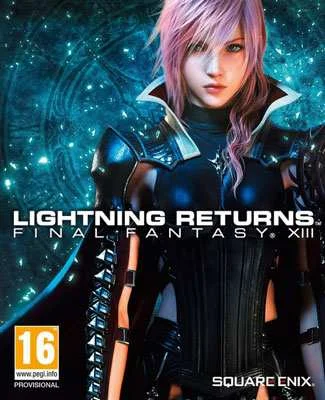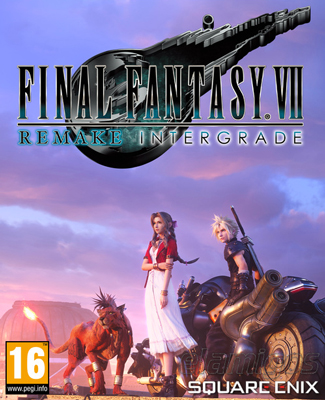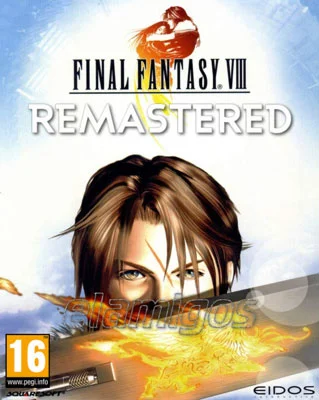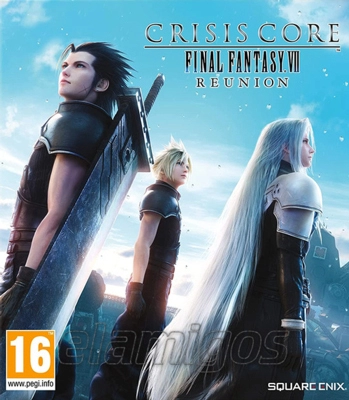Final Fantasy XV Windows Edition
Edit date: 14-06-2023, 17:27
Reason: Updated to version 1261414 (18.06.2019)

- Release date:6 March 2018
- Game Genre:RPG, FPP, TPP, fantasy, science fiction, sandbox, multiplayer, co-op, action RPG, jRPG
- Developer:
- Release:ElAmigos
- Platform:PC
- Languages:English, French, Italian, German, Spanish, Spanish (Mexico), Portuguese-Brazil, Russian, Korean, Japanese, Simplified Chinese, Traditional Chinese
- Dubbing/Audio:English, French, German, Russian, Japanese
- Crack:Codex
- Game size:84.33GB
Download Game!
Trailer
Screenshots
System Requirements
Final Fantasy XV Windows Edition (2018), 84.33GB
ElAmigos release, game is already cracked after installation (crack by Codex).
Updated to version 1261414 (18.06.2019).
Installation time with 4 threads CPU and SSD - 7 minutes.
1. Extract files.
2. Burn or mount the image.
3. Install the game.
4. ElAmigos release, game is already cracked after installation.
5. Play the game. If you like this game, BUY IT!Final Fantasy XV: Royal Edition / Final Fantasy XV Windows Edition Download for free
If you do not have an account - Sign up!
DLC list: Episode Ardyn, FFXV Fashion Collection, Half-Life Costume, HEV Suit, Scientist Glasses, Crowbar, Cactbar, Cactuar Suit Green, Cactuar Suit Yellow, Cactuar Suit Purple.
Final Fantasy XV Windows Edition - 4K High Resolution Pack build 1261414 (18.06.2019), 63.47GB
Requires graphics card with at least 3-4GB of VRAM (6-8GB recommended, 4K monitor recommended too).If you do not have an account - Sign up!
Minimum: | Recomended: |
| Processor: Intel Core i5-2500 3.3 GHz / AMD FX-6100 3.3 GHz Graphics: GeForce GTX 760 2 GB / Radeon R9 280 3 GB Memory: 8 GB RAM Disk space: 70 GB HDD Operating system: Windows 7/8.1/10 64-bit | Processor: Intel Core i7-3770 3.4 GHz / AMD FX-8350 3.4 GHz Graphics: GeForce GTX 1060 6 GB / Radeon RX 480 8 GB Memory: 16 GB RAM Disk space: 70 GB HDD Operating system: Windows 7/8.1/10 64-bit |
The best torrent download speeds are with qBittorrent!

 Download from TeraBox
Download from TeraBox